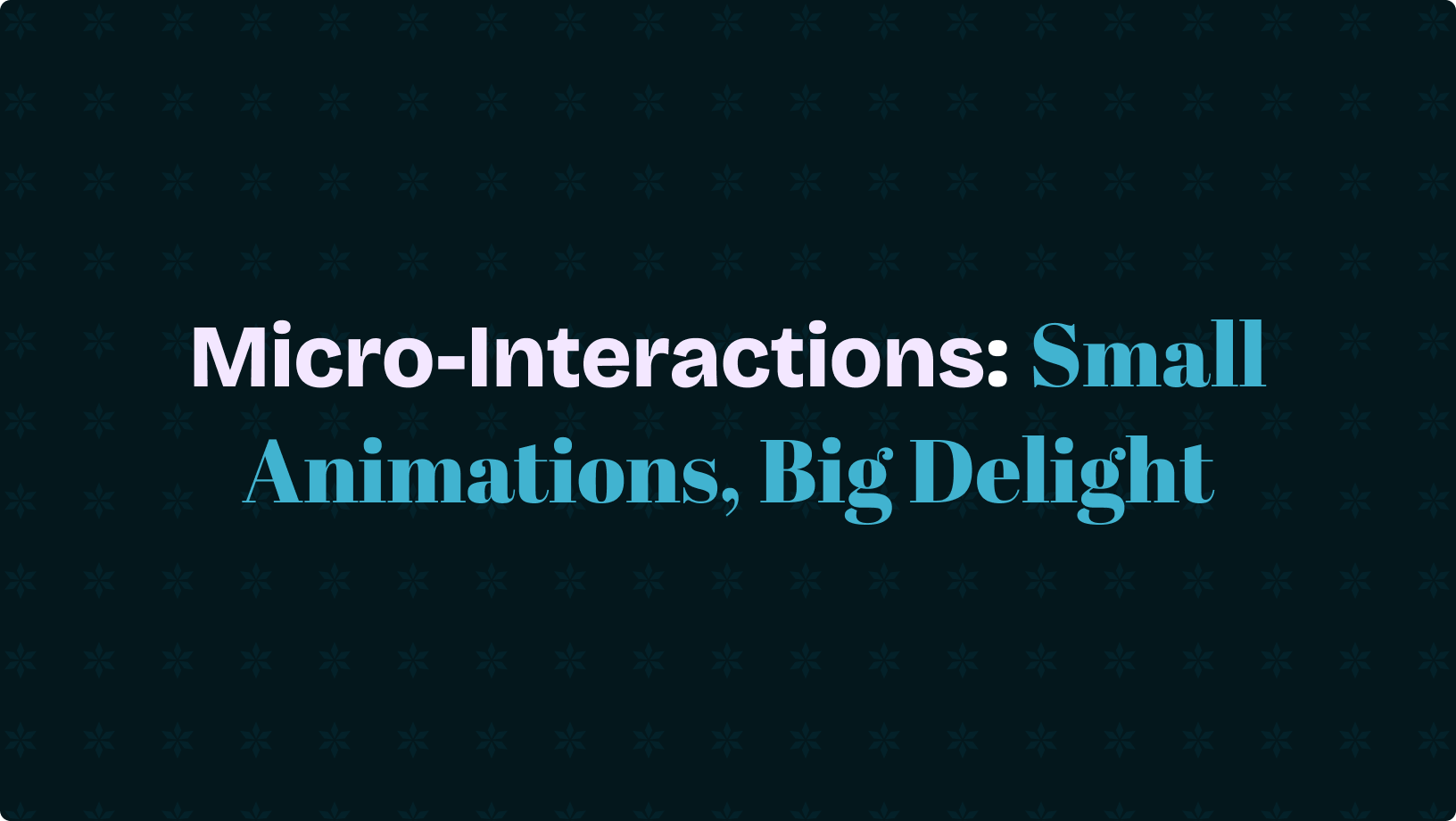Introduction: The Importance of Motion Design in Today’s World
In the digital world of today, users have come to expect the incorporation of movement and not just static visuals. Users now look for experiences that are engaging to both the senses and emotions. This is where motion design comes in. The power of motion transforms static items into immersive storytelling tools—whether subtle hover effects, smooth page transitions, or interactive data visualizations.
Separating design into different categories is not the best practice as it limits the capabilities of genius designers out there. Motion serves to guide users, offer feedback, and improve usability in addition to strengthening the aesthetics of a design. The true capabilities of motion design come through enabling vivid storytelling that evokes emotional connections with users while actively engaging them in the narrative of the brand.
In this article, we’ll explore the elements of UI interactivity and how they impact the storytelling of a brand by delving into real-world examples, then walk you through strategies for implementing motion into your designs. At the end of this article, you will understand that to harness motion means getting the ability to profoundly connect to an audience, expressing how motion is much more than “eye-candy.”
We are ready to begin.
1. What Are Interactive UI Elements?
Interactive UI elements can be defined as animations or activities that let users participate in engaging with content instead of just observing it. They include, but are not limited to, sliders, interactive maps, forms that change with user input, and clickable charts. Unlike traditional, unchanging user interfaces, users have fuller control of responsive content with interactive UI that enables them to determine how they wish to interact with the information.
Capabilities of Interactive UI
Interactive UI features turn functionality into stories and vice versa. They make experiences uniquely personal, immersive, and unforgettable by psychologically shifting users from being passive participants into active ones. Users remain engaged longer and develop increased affinity towards brands when they perceive themselves as part of the unfolding story.
2. How Interactivity UI Enhances Brand Storytelling
Effective branding revolves around telling a good story. Storytelling is the medium brands utilize to convey their values, mission, and personality. Users are granted the power to navigate their journey with interactive UI elements that make the storytelling process more engaging. Here are some examples:
Personalization Through Engagement
Users are given freedom to explore their level of engagement with the content through interactive UI elements which provide responsiveness at their own preference. For example:
Sliders: Users can change predetermined settings or options dynamically.
Interactive Maps: Users are in complete control of where they wish to navigate to and at what pace.
Dynamic Forms: As a user, you can receive tailored feedback based on input in a manner that feels personal to you.
Tip: Strive to make these elements immediately responsive to user input without any noticeable lag.
Engagement and Focus
Users have an opportunity to get involved deeply within the content they are consuming. They don’t have to just passively read or watch; they can really do it by using hands. This practical approach facilitates deeper engagement and leaves a meaningful mark on users.
Critical Feedback and Emotional Connection
Due to the interactivity, the feedback is instant, like animations played after actions have been executed by the user. In a way, these reinforce encouraged action and create delightful moments which build up the relationship users have emotionally with your company.
3.Illustration: The New York Times Data Adventure
The New York Times has a very good example of interactive storytelling. The publication draws attention because of its unique way of interacting with news people other than reading, bringing in newspapers or using online portals. It has tried to modernize journalism and supplement it with interactivity.
Case Study – Data Visualization
Think of an extensive deep report on the ongoing phenomenon of climate change discussion. How cool would it be if instead of being bombarded with heavy paragraphs, you are greeted with animated graphics and maps which invoke participation and experience through clicking? That’s exactly what happens! These bring new data to their maps that they let users ‘hover’ over, or even ‘click’ through levels of information, allowing users to create fragments of the story, piecing together information themselves.
This method improves the content’s clarity and makes it more interesting for the readers. Users actively participating in the story helps them understand and connect with it on a deeper level.
Impact on User Engagement
Interactive content is said to earn twice as many conversions as static content, according to a HubSpot study. Users are more likely to return if they’re given agency in how they’re presented with information. As for The New York Times, these features allow them to better retain readers and improve engagement rates.
4. Types of Interactive UI Elements and Their Applications
Let’s delve into different types of interactive features and how they can be used in various settings after exploring the impact of storytelling through animation.
Sliders and Toggles
Sliders and toggles provide the ability to change settings or view different options. For example:
-
E-commerce: A price slider can help filter products for users based on the price range they need.
-
Customization Tools: Toggles empower users to change themes or layout of the custom.
Tip: To provide a better user experience, ensure responsiveness of sliders and toggles to input without delay.
Interactive Maps
Maps are essential for telling stories for things like travel, real estate, and other location-based services. Consider the following examples:
-
Real Estate Platforms: Interactive maps provide a view of different properties for sale in neighborhoods of interest.
-
Travel Websites: Customers can click on travel destinations to learn more about available hotels and things to do in the area.
Data Point: Interactive maps are believed to lessen drop-off rates by 15-20% because users spend more time interacting with and exploring the content.
Dynamic Forms
Dynamic forms reduce friction and enhance completion rates by changing according to the user input. For example:
-
E-commerce Checkout: Forms that auto-fill fields or change according to user preference simplify and expedite the process.
-
Lead Generation: Multi-step forms that reveal sections one at a time keep users interested.
Case Study: In a study assessing the optimization of conversions with dynamic forms, it was determined that the incorporation of micro-interactions led to a 40% reduction in abandonment rates during checkout processes.
Clickable Charts and Graphs
As far as visualization of data is concerned, users are able to interact with charts and graphs and discover information within them. For example:
-
Financial Dashboards: Hovering over data points enables users to view great heaps of accompanying information.
-
Health Apps: Graphs interactively depicting progress over time serve as motivation for users and assist in goal achievement.
Astounding Data Points: An interactive chart has 30% better user comprehension than its static counterpart, according to a study from the Nielsen Norman Group.
5. Micro–Interactions in E–Commerce: Driving Conversions and Decreasing Drop-Off Rates
Micro-interactions are small animations that provide aid, feedback, and usability to users. In e-commerce precisely, they are extremely efficient at minimizing drop-off rates and increasing conversions.
Examples of Interactions in E-Commerce
-
Hover Effects on Buttons: Micro animations applied on “Add to Cart” buttons have been shown to increase clicks by up to 25 percent.
-
Progress Indicators: Spinning wheels or progress bars alleviate anxiety during the checkout process to keep users engaged.
-
Confirmation Animations: A checkmark or light celebration animation after purchase increases satisfaction and encourages repeat visits.
Case Study: 40% Decrease in Abandonment
A top-selling e-commerce business incorporated micro-interactions within its checkout process:
-
Step-by-Step Progress Bar: Guided users so they knew how much progress they had made in completing the process.
-
Thank You Screen: Displayed congratulatory animations such as confetti showered celebrating once they purchased.
Impact? Achieved a 40% drop in abandonment rates while repeat purchases rose by 20%.
6. The Neuroscience Behind UI Animations and Reward Systems
Understanding the effectiveness of micro-interactions and engaging elements on a user interface requires exploration of the neuroscience behind them. The movement, feedback, and excitement trigger loops of positive reinforcement that engage users repeatedly. The user’s brain reward system is activated.
Dopamine is the “Feel-Good” Chemical of the Brain
The release of dopamine occurs when users undergo pleasurable experiences such as getting visual feedback after completing a task or performing some action. Micro-interactions enforce this behavior by making sure the user returns to interact with the interface, which will trigger the reward.
Expectation and Engagement
There is stimulation of dopamine in the experience that is more rewarding owing to animations that create anticipation, for instance, button enlarging on hover.
7. Practical Tips on How to Use Motion Design in Creatives
Following are some ways that you can incorporate motion design in your projects:
-
Use Noticeable Micro-Animations to Signal Feedback
Use feedback mechanisms for user actions like clicks or submissions of forms to enhance positive behavior. -
Use Progressive Animation for Anticipatory Feedback
Reduce user anxiety and increase engagement with progressive animations designed to guide users through processes. -
Give Users Rewards With Fun Animations
To acknowledge milestones, animations such as check marks or fireworks validate achievements and encourage user return actions.
Conclusion: Motion Makes the Experience More Informative and Engaging, Not Just Aesthetically Pleasing
Integrating any motion design strategy into your brand’s design should not be optional but mandatory, and the same goes for their incorporation into UI frameworks. From scaling interactivity to fluid scrolling that walks users through an emotional experience, movement enhances your brand’s story. It’s more than aesthetics—it’s about interacting with users meaningfully.
With branding through motion, you can achieve hero animations, clear transitions, and dynamic UI that creates a deep, engaging, and delightful brand story. The beauty of motion lies not only in its design but rather in its emotional impact that is triggered. So transform your brand’s tale into a dynamic adventure, and observe how your users come on board to explore the journey.