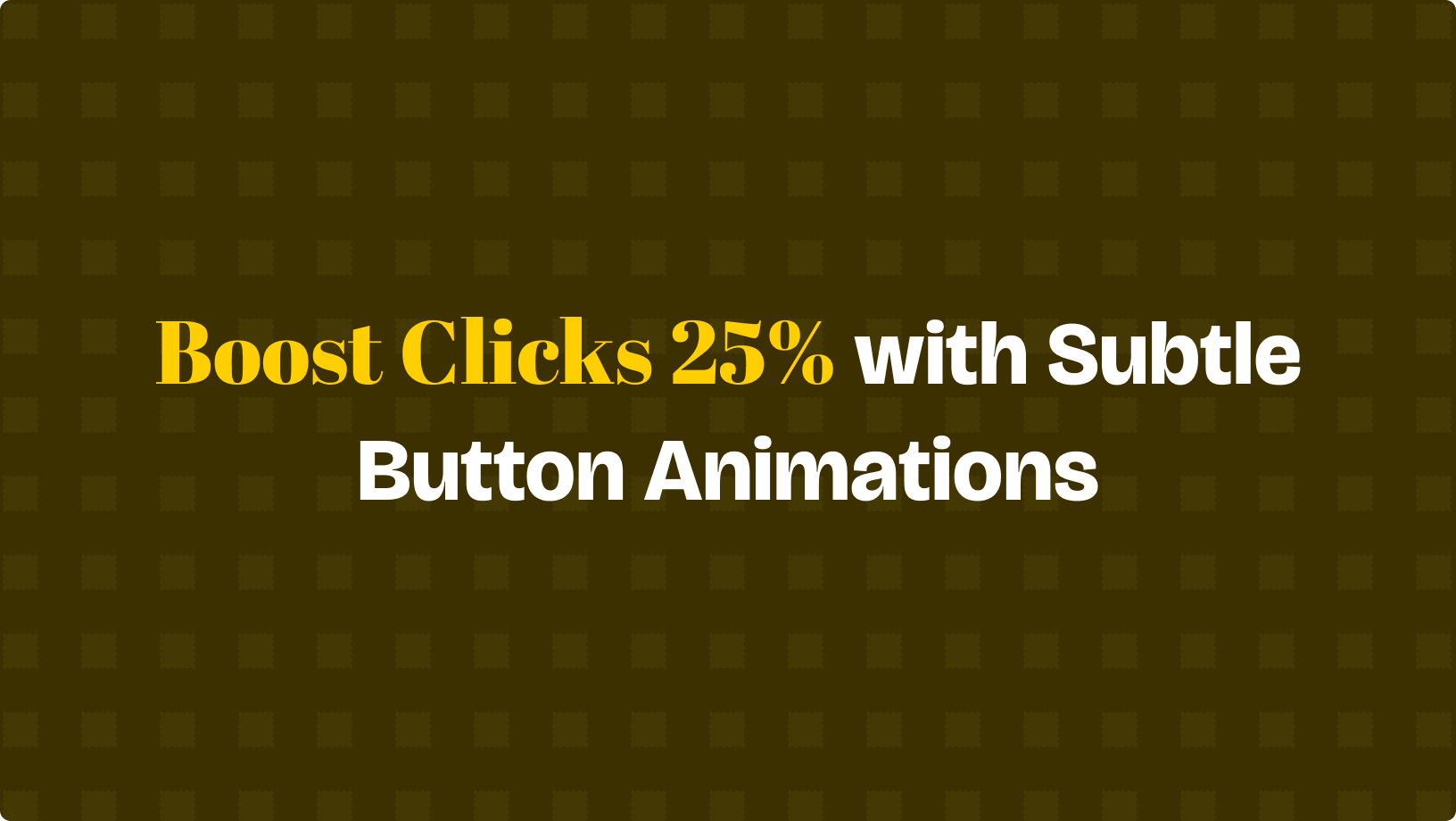🎨 Introduction: The Importance of Motion in Digital Storytelling
Websites do more than offer information today. They serve as virtual touchpoints for users to connect emotionally with brands. Motion design brings life to previously dull designs. Think of a brand as a story, with each motion inviting users to go further.
Why do UI motion techniques matter for brand storytelling? Because they focus on more than attention—they focus on the experience and emotional connections. From helpful hover effects to sweeping hero animations, motion design allows brands to express their identity and values. In this article, we will cover five innovative strategies that require the use of motion design and brand storytelling. We will provide brand case studies, surprising statistics regarding user engagement, and even pointers to simplify your designs regardless of your coding skills. You will learn the motion needed to elevate your brand’s storytelling.
Let’s get going!
1. Subtle Micro-Interactions: The Small Details That Make a Big Impact ✨
Micro-Interactions Explained
Micro-interactions are small activities such as animations that take place when a user interacts with the interface. Examples include showing and hiding spinners while the system is processing a command, toggle switches, three-dimensional buttons, and many more. Despite how small or insignificant they may appear, micro-interactions have a profound impact on usability, engagement, and brand identity.
How Micro-Interactions Build a Brand Story
Micro-interactions act like whispers in your brand’s story. They serve as the soft signals that say, “We are watching.” When applied correctly, these tiny animations give the user the feeling that they are appreciated, in charge, and, more importantly, more connected to the company.
Example: Apple’s Magical Touch
Apple excels in employing micro-interactions. For instance, on their website, they have product images that, upon hovering, perform small animations like slight enlargement or shifts that give an invitation to explore further. Such interactions are not random. They represent and help create Apple’s image of elegance, innovation, and user-centered design. Each micro-motion done seamlessly reflects the brand’s identity, drawing users into the world of technology.
Startling Data Point
As stated by Smashing Magazine, “88% of Users Are Less Likely to Return to a Site After a Bad Experience.” Micro-interactions can ameliorate trust and engagement. Enhanced micro-interactions like motion design keep users at ease and form a pleasant experience.
Brand Hero’s Journey: Apple’s Invitation to Explore
A customer is on Apple’s homepage looking to buy an iPhone. They are greeted with a large—and animated—iPhone. It does not change shape but rather size. It slightly inflates with an alluring glow as you hover over the image. This action isn’t happenstance—every single action taken on the iPhone section is meant to implement Apple’s fundamental vision and micro-interactions.
2. Dynamic Scrolling Effects: Take Users on a Visual Journey 📰
What Are Dynamic Scrolling Effects?
Through scrolling, an entire site animates. Some sites even transform different pieces. This is called dynamic scrolling. Not only is it captivating, but it also tells the brand’s story in an enthralling way.
How Dynamic Scrolling Enhances Brand Storytelling
Dynamic scrolling gives narrative control back to the brand. Brands can create tension with movement, highlight important messages, and draw attention from one section to another. All are orchestrated phenomena so that everyone enjoys getting from point A to point B.
Sample: The Empowering Narrative of Nike
Nike transforms its site into an interactive ecosystem centered around sports by using dynamic scrolling. Athletes scroll into view, products come into focus, and energizing messages are offered at a lift of a finger. The transitions are smooth, which is a testament to Nike’s ethos of speed, power, and movement—even their website is an experience that encourages doing.
Surprising Data Point
As Google reports, 52% of mobile users are likely to abandon a site if it takes longer than three seconds to load. Dynamic scrolling can promote user retention by alleviating the frustration of abandoned sites. Providing smooth transitions of scrolling aids in promoting Length of Stay (LoS) within a certain time frame.
Brand Hero Journey: The Path to Progress for Nike
Try to picture the Decathlon Champion. While scrolling on Nike’s homepage, they tune into Nike’s motivational music. As they scroll, Nike sponsors and cuts to action, spinning in sync with their motion, with “Just Do It” appearing in a commanding voice. They not only move like the user but reinforce the feeling and take on a brand journey from the perspective of a heroic aspirational Nike user.
3. Hero Animations: Your Brand’s Bold Opening Act 🎭
What Are Hero Animations?
The hero animation is the most prominent feature on the website, usually placed at the top. These animations act as a brand introduction and create an expectation about what the user will experience on the website.
Why Hero Animations Are Important
Well-designed hero animations are capable of portraying and capturing users’ attention instantly, which is why a brand’s image, mission, and sentiment are executed in a few glimpses. It works as a movie’s first-act teaser, hurrying the viewers to get into the experience.
Example: Spotify’s Heroic Journey
After you log into Spotify, a colorful hero animation introduced with music notes and buttons dancing around welcomes you. This reveals a lot for the users at once and gets them to keep discovering music and new playlists, reflecting how energetic and innovative Spotify is.
Surprising Data Point
A HubSpot study showed that hero animations help increase user engagement by as much as 30% compared to still images. People are keener to spend time on a site with animations and flashy visuals—why wouldn’t they want to put their attention on something like that?
Hero Journey of Brand: Spotify
Let’s imagine you’re on the search for new music. Once you open Spotify, they have this super active hero section at the top of their app that automatically plays with soothing visuals and animations. This movement pulls you in to explore and enables Spotify to immerse you into their world of sound and discovery.
4. Animated Transitions: Seamless Journeys Between Pages 🔄
Definition of Animated Transitions
With animated transitions, the frustrating moments caused by page changes are done away with. Rather than content “popping” onto the screen, users are taken from page to page via animations, unifying the entire experience.
Resolving Storytelling With Animated Transitions
Making use of storytelling techniques like animated transitions for user journeys ensures that the experience is crafted to appear fully integrated. The user’s movement is akin to turning the page of a book, where the images lure the reader to come back for more until the very end.
Example: Instagram and Airbnb’s Ecosystem
The endless scroll feature on Instagram develops an insatiable desire to continue browsing. In the same breath, Airbnb’s smooth transitions between pages encourage users to browse homes and shift their mindset from a transaction to a relatable journey. When shifting from one home to the other, the viewer is also “swept away” in the transition, which aids the content.
A Great Surprising Statistic
According to UX animation studies, websites that use animated transitions have up to 25% less bounce rate. The fluidity of transitions keeps surfers interested.
Brand Hero Story: Airbnb’s Epic Journey Towards Your Perfect Stay
Let’s take you on an epic journey of scrolling through Airbnb, trying to find and book the perfect vacation home, complete with animated transitions helping you glide through the changes in worlds as if they are loading in real-time. Each apartment brings you closer and closer to your ideal stay, which is exactly what Airbnb claims they are trying to achieve with the fluidity of the design.
5. Interactive UI Elements: Users Become the Authors of Their Own Experience 🌍
What Are Interactive UI Elements?
Interactive UI elements are actions that can be taken by users, such as choosing which direction to take on a path provided for them. These include sliders, interactive maps, dynamic forms, and clickable charts. Unlike the previously mentioned interfaces, interactive UI enables users to create the path they wish to take for their journey.
How Interactive UI Helps to Enhance Brand Storytelling
When you enable users to interact with aspects of the page, you grant them the power to navigate themselves, enabling them to select the direction they take. This heightens the user’s overall interaction with the website because it gives users more power and control, making them feel like they have a say. Interactive UI elements enhance the story because the action is now story-driven and not the other way around. Example: The New York Times Data Adventure
The NY Times is well known for bringing stories to life through features such as clickable maps that come to life with stats and bordering charts featuring stats that aid in making understanding a given topic easier. The user’s exploration of the data is at their own rate, enabling them to engage with the stories actively.
Surprising Data Point
Through research done by HubSpot, it was discovered that interactive content is able to yield 2x more conversions compared to static content. Including elements where the user can interact offers them greater control, enhancing the experience. Therefore, it’s not surprising that users come back for more.
Brand Hero Journey: Immersive Experience By NY Times
Imagine reading a detailed report on climate change. Instead of dense paragraphs, you have access to customizable charts that allow you to click and navigate through layers of data. Every interaction with data, every click helps you uncover insights that shape the story.
🌟 Conclusion: Storytelling Goes Beyond Logical Narrative and Eye Candy
Integrating design with motion for the user interface of a system offers endless possibilities. Furthermore, it was only a matter of time before brand designers started embracing those concepts. Users can be led through an experience that is emotionally responsive to scrolling while guided by meaningful narration. When you incorporate techniques like hero animations, transitions, and responsive UI, the story of your brand’s identity is able to be told in a captivating manner. Motion has its impact not only in visuals—but in the emotions they elicit. So go ahead and give life to your brand’s narrative—sit back, and observe as your audience engages in the thrill.