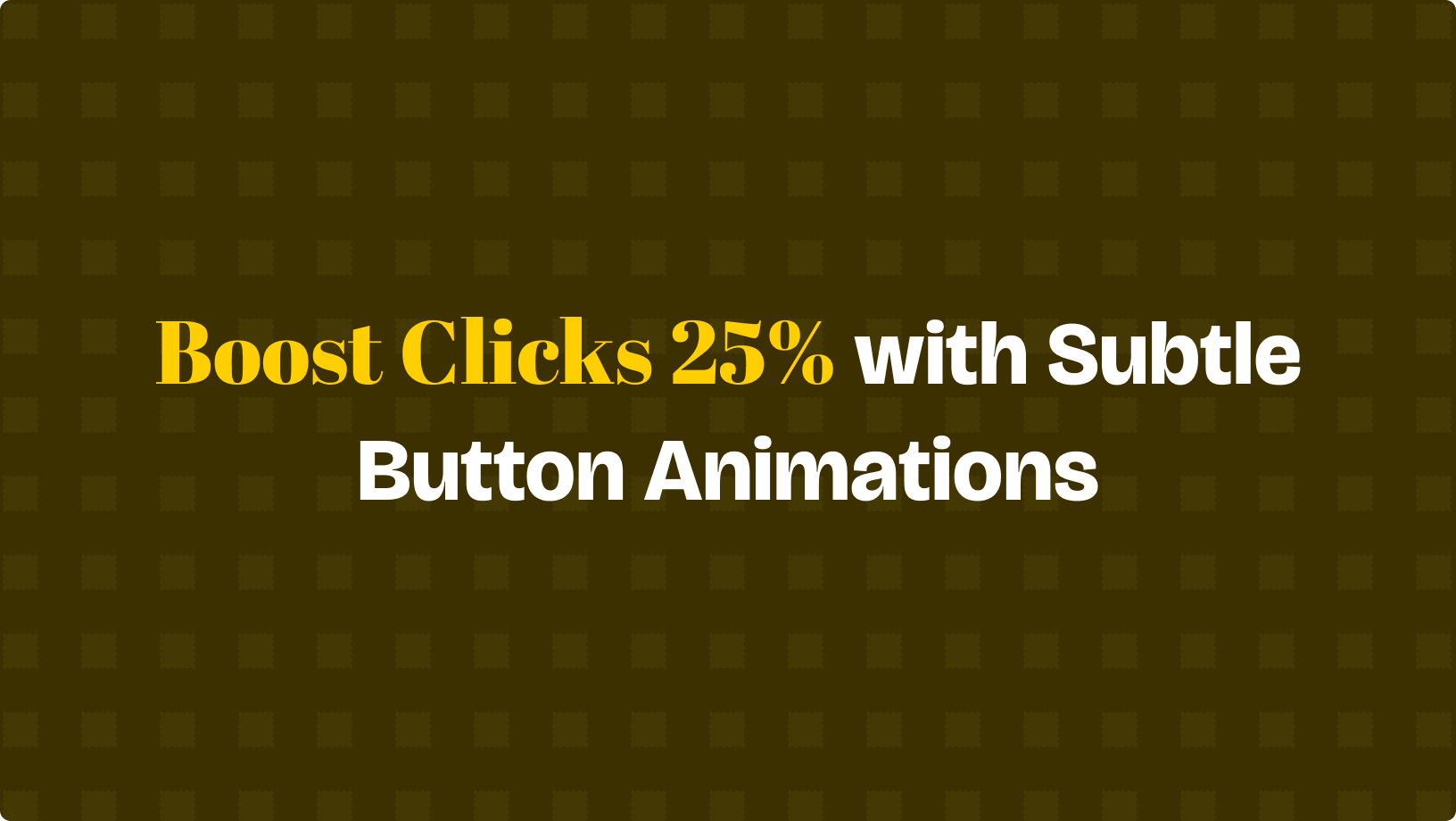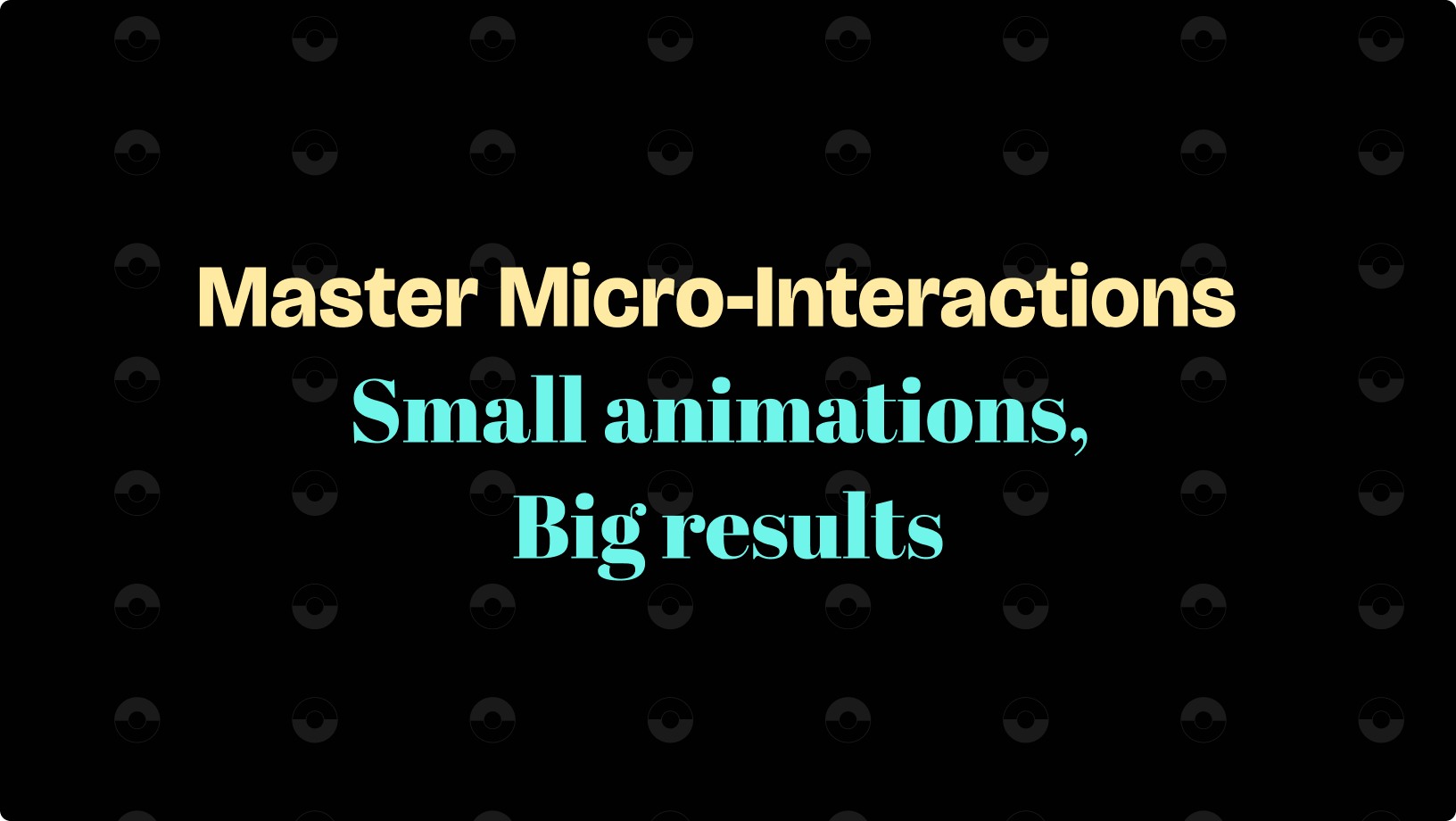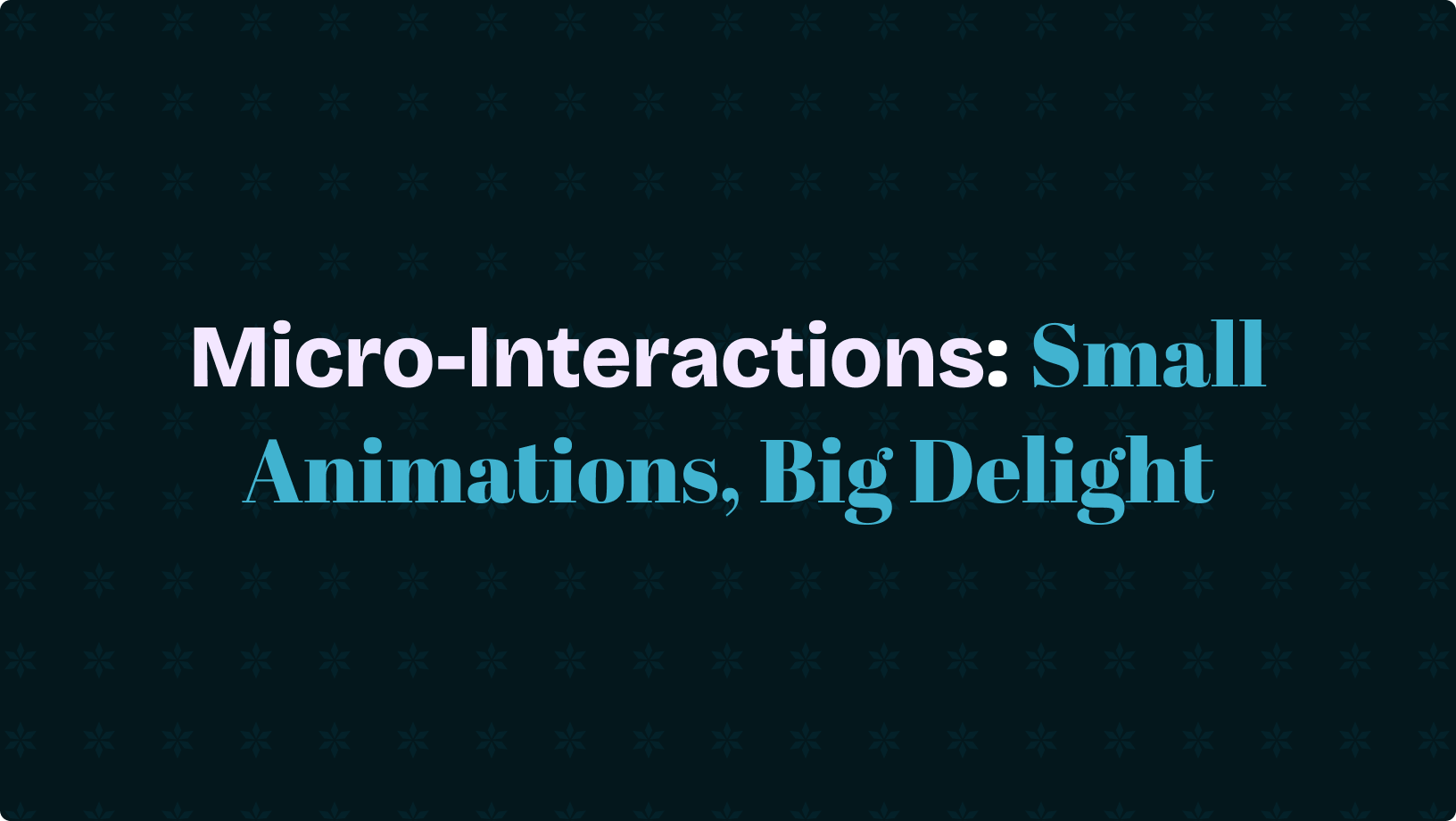We all have experienced this before. You visit a certain webpage, your cursor gets positioned over a button, and ‘boom’. The button automatically responds to your cursor’s action. It could undergo a color change, a slight increase in size, or even a pulse. It is so small to notice, almost invisible, yet it makes such a huge difference. This technological wonder is referred to as “Subtle Button Animations.”
Believe it or not, micro-interactions such as hover effects or click animations do not simply serve cosmetic purposes. They have a profound impact on improving the likelihood of clicks being completed, hence serving a particular objective as they increase CTR by 25 percent . And the good thing is that most of these animations do not require extensive coding to be incorporated into your app or website.
In this article, we are going to explore how subtle changes made to button animations increase your website’s CTR, and back it up with real-world case studies. After going through these strategies, engagement as well as conversion rates is bound to increase, therefore delivering highly optimized designs.
🧩 The Significance of Micro-Interactions and Button Animations
What Do Micro-Interactions Actually Mean?
This is what micro-interactions look like: when you shop online and add a product to your cart, if you click on the cart icon, it may ‘bounce’ or ‘glow’ briefly—confirmation that your action was successful. Micro-interactions are indeed more powerful than what one would expect.
Micro-interactions refer to small, often neglected, animations that ensure your interface has life in it. They are not merely for decorative purposes—they serve to help users navigate the interface, provide feedback, and, in the case of buttons, motivate users to perform the subsequent action.
In particular, subtle button animations like hover, scaling, or color change suggest a level of responsiveness and interactivity that draws users in. When users feel as though they are interfacing with something responsive, they are more likely to click and complete the action.
What makes micro-interactions crucial is the psychology behind design. A responsive animation is not ‘merely responsive’; it evokes an emotional connection with what is drawn on the screen. That is what users expect when they do click the button; fifteen years ago, those elements did exist in games—those have since advanced and grown to the world of business, expecting to interact with them in browsers.
Why Capable But Unresponsive Interfaces Turn Users Off
A snug door frame can resemble a shackling soft-leaded door for customers, and embracing alluring door frame color can help those customers talk about the product.
Why Do Button Animations Increase CTR by 25%?
This is what gives the entirety of human interaction, connecting to one another within society. A hover animation or click animation serves as confirmation that these two or more buttons can work together. Sound feedback, lighting, and motion are a few ways through which this confirmation can be offered and full fruition maximized. The support of one—hover on the above-mentioned buttons—and they become actionable.
Increased User Engagement: Non-Intrusive Animations Grab Users’ Attention
When buttons animate, they are more likely to be pressed, and they easily capture attention, as they are set apart from other items needing user action. Therefore, most users are encouraged to click.
Provides A Sense Of Control: Animations Make Users Feel As If They Are In Control Of The Interface
The interface will provide them with visual feedback. This increases the user’s confidence in the real-time functioning of the app or website.
Improved User Engagement: Small Animations Help In Enhancing User Retention
These small animations transform the user experience by smoothing the interaction, making it more enjoyable, and less robotic. Such an experience would encourage more clicks, as users appreciate the process.
📑 Check Out The Following Case Studies With Actual Data Where Simple Button Animations Attributed To A 25% Or More Increase In CTR
With actual data, Dumbwaiter has been able to showcase how small adjustments in the design systems can drastically alter results.
1. “Interactive Delight” CTA Button : An Example Of Transitioning From Static To Animated
Before: Static Simple Buttons
As was stated earlier—simple stub buttons do not distinguish Dropbox and other buttons in use. As much as the system has a commendable design concept, they do not offer adequate responsiveness, hence stunting deep interaction. Users stand the chance of being stranded in important sections like signup download pages where important user actions like clicks on signups or downloads are available.
After: Hover Effect Included
The hover effect included adjusting the button’s size and color. These interactions enhanced the user’s experience and increased the likelihood of the user’s interaction with the button.
Results:
After implementing changes to their hover effects, Dropbox saw a 25% increase in CTR on their key conversion pages. The subtle hover animation enabled users to take more action and redirected their attention to the buttons.
Key Takeaway:
Even a slight, barely perceptible hover action can create a large difference. With even slight alterations in size and color, engagement can significantly increase.
2. HubSpot: Bouncing Buttons for Conversion
Before:
HubSpot’s landing pages had solid CTA buttons which did not serve the functional purpose of driving action which users. Even though visitors were unable to miss the buttons, feeling “enticed,” was another story.
After:
Softer CTA buttons were incorporated by HubSpot and given a bounce animation. After a short interval, the button is intended to bounce gently up and down, capturing without being too dominating. This animation makes their buttons more fun and users fun to use the buttons.
Results:
This yielded a 20% increase in CTR . Their hesitation to click was often dependent on whether to take action, and the gentle bounce served as an encouraging nudge while being the final push.
Key Takeaway:
This kind of look is able to help button bouncers become the ideal uncontested CTA attention grabbers that don’t overpower. The lack of intentional movement to the buttons makes it more likely to be clicked.
3. Airbnb: Hover Animations That Encourage Action
Before:
The filter buttons on Airbnb’s website had some use, but they lacked any sort of animation, which led users to ignore essential features. The Not In Use buttons were static and often ignored by users.
After:
Airbnb’s filter buttons now have a hover animation. The buttons would slightly enlarge, and the text on the buttons would bold, signaling that they could be activated. Once again, users received immediate feedback and were able to identify the significance of the buttons with ease.
Results:
The animation’s outcomes surpassed the expectations by having a 23% increase in CTR on the filter buttons. This change increased user interaction as the buttons appeared more functional, drawing increased attention.
Key Takeaway:
A small button animation that alters the text size or font weight can assist in directing the user’s attention to the intended part, enhancing user experience and allowing multiple actions.
🛠️ Adding Subtle Animations On Your Website or App
Now that we have discussed the impact that subtle changes in the animation feature on the buttons can have, it remains critical to learn. This straightforward approach requires no prior advanced knowledge of programming techniques and outlines how these animations can be integrated into your customized designs.
1. Using CSS to Add Hover Effects
CSS provides the best methods for performing simple button animations. Here are a few methods you may implement:
Scale on Hover:
button {
transition: transform 0.2s ease;
}
button:hover {
transform: scale(1.1);
}
With this effect, the button appears to get larger when hovered over, as if it wants to be “pressed.” ✨
Color Change on Hover:
button {
transition: background-color 0.3s ease;
}
button:hover {
background-color: #007BFF;
}
The button is color-responsive and will perform a color change when a user hovers over it. 🎨
Subtle Shadow on Hover:
button {
transition: box-shadow 0.3s ease;
}
button:hover {
box-shadow: 0 4px 8px rgba(0, 0, 0, 0.2);
}
2. Incorporating JavaScript To Add Click Animations
With regards to click animations, it’s possible to make a pressing effect that makes the button shrink a little when it is clicked. Here’s a basic example:
Javascript.
document.querySelector(‘button’).addEventListener(‘click’, function() {
this.classList.add(‘clicked’);
setTimeout(() => {
this.classList.remove(‘clicked’);
}, 200);
});
CSS
button.clicked {
transform: scale(0.95);
transition: transform 0.1s ease;
}
As soon as the user clicks on the button, it will reduce in size, imitating the action of pressing a physical button. 👆
3. Lottie For Advanced Animation Use
To achieve intricate animations such as animated icons or the more advanced animated icons character interactions, you may want to consider Lottie. Adding elaborate animations such as confetti and illustrations to your buttons without taxing performance is made possible by Lottie. 🎉
4. Additional Explanation
After you incorporate these extra animations, be sure to check their responsiveness. It is critical that you A/B test different animations and evaluate their impact on your CTR. Each animation version should be closely monitored for their performance, and positive changes should be based on what meets the users’ needs the best.
🌟 Conclusion: Small Animations, Big Results
As we have seen from real-world examples such as Dropbox, HubSpot, and even Airbnb, subtle button animations, although they seem mundane, are actually very powerful. They add value to your business and can increase your conversion rates dramatically. Even the simplest of animations like hover effects or bounce animations can increase CTR by up to 25% .
With the help of slight button animations, you can help users around the site, improve engagement, and assist in the overall user experience. The best part is that these animations can be done with a couple of lines of code.
So why wait? Add hover effects, color changes, or a bounce animation to your CTA buttons to boost your CTR. It’s time to start using simple buttons as authoritative tools for conversions! 🚀