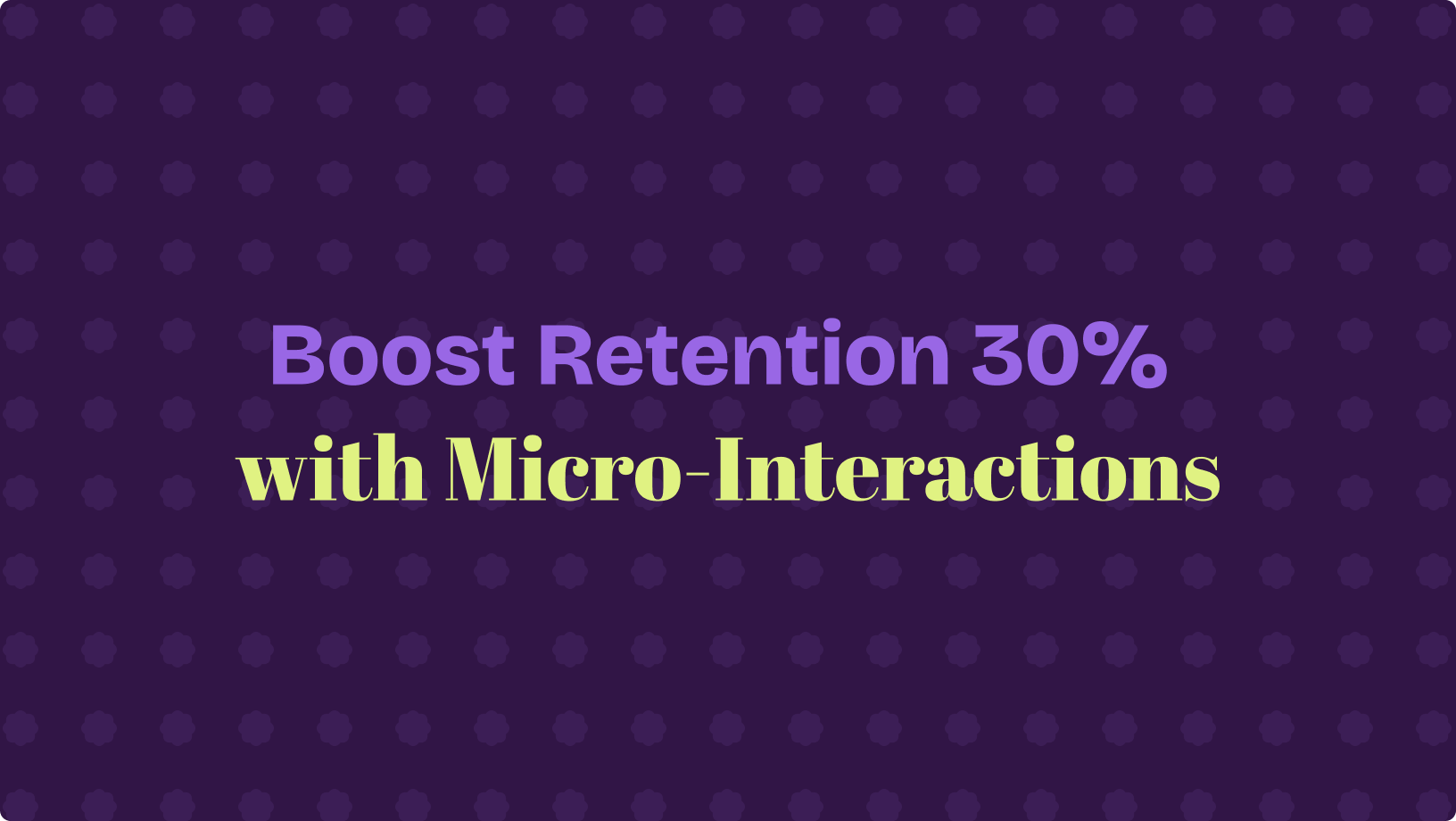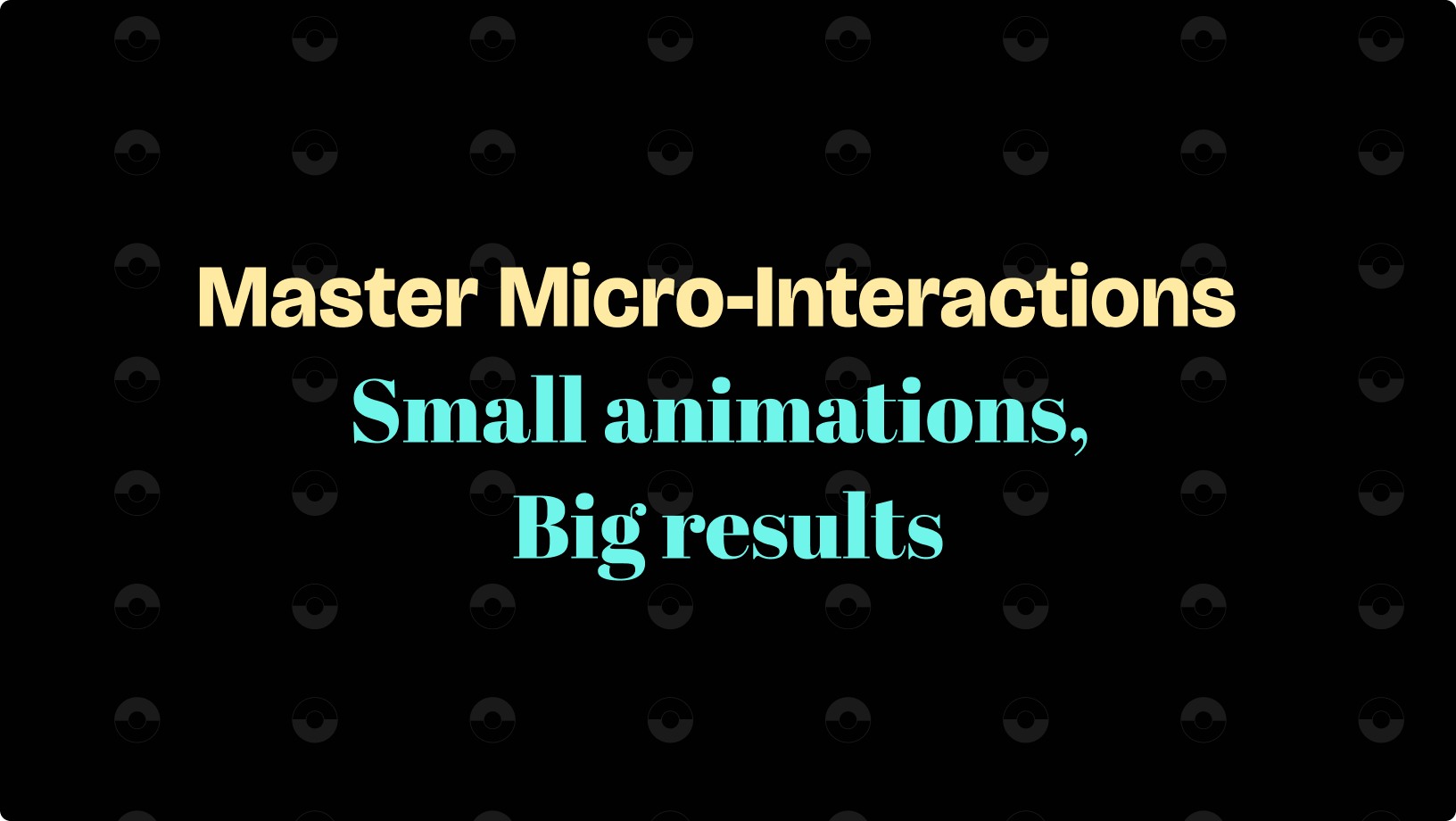Keeping users engaged with products has always been challenging, but now more than anything else, businesses strive for better user retention in particular. Retaining a user becomes difficult regardless of how engaging or visually attractive a website or app is. The chances are high that the user will abandon the platform if they stay disengaged for any duration. Retaining attention through small design changes as minute as a microinteraction can enhance retention by more than 30%. Wouldn’t you wish to know the strategies?
Every design that helps to boost the overall experience pertaining to the app or website is enhanced through straightforward strategy guides by making them more intuitive and responding immediately. These guiding principles increase the likelihood of returning customers to engage in a certain product for a longer duration. Micro interactions do seem extremely minute, but with the right implementation, they have the power to increase deeper levels of user engagement.
With this post, you will find most, if not all, practical pieces of advice ranging from the simplest methods of adding microinteractions to more sophisticated steps that practically guarantee boosted user retention. All custom tailored to any digital product you want.
🧩 What Are Micro-Interactions?
Micro-interactions is the term that describes the design elements that are hidden but play a big role in providing feedback to the users, guiding them toward taking actions, or conveying messages in an appealing manner, for instance through satisfying animations. Feedback design elements, no matter how small, add greatly to the user experience.
Micro-interactions, as the name suggests, occur on a smaller scale and is part of a bigger task. The most prominent example is feedback: reassurance that something has occurred and the system interfaces in the appropriate manner to indicate that feedback is being provided. Although small, micro-interactions can drastically increase user engagement. Here is a list of micro-interaction examples:
- Changing colors of buttons or links when a user hovers over them : A hyperlink or button that is interactive is hovered over and it changes color, grows in size, or an animation is activated and it visually indicates it is clickable. ✨
- Animated graphics that indicate processes being performed : Loading animations could take the form of a spinning wheel or progress bar and they indicate specific graphical content is being worked and reduces impatience for any waiting tasks that the user has pending. ⏳
- Post clickable action animations : After executing an action by submitting a form for example or a purchase, the user is rewarded with confirmation via animation that appears, a checkmark or thank you message animation for instance. ✔️
- Animated feedback images : You might notice social media applications feature hearts, stars, or thumbs up images which animate when clicked. This provides feedback that the interaction was registered and successful. ❤️
Even though each of these interaction elements is pretty small, as a whole they greatly impact the user experience. These small features make the entire platform appear more living, intelligent, and attuned to the user’s actions; increasing user satisfaction and retention in return.
🎬 The Importance of Animation for User Interaction Engagement with Micro-Interactions
In my opinion, it is only reasonable to say that people on the internet do not enjoy using apps and websites just because they work; they are functional, which isn’t enough nowadays. It is this engaging aspect that intertwines all modern platforms, and micro-interactions facilitate that the most. Serving as tiny incentives or reward systems, they provide constructive feedback as users interact with the interface which, when achieved, reinforces user retention.
Imagine this situation: A customer adds a product to their online shopping cart, but nothing on the screen works, or the screen does not respond to their clicks. At this stage, they are left in disbelief if their action successfully passed through or not. Unfortunately, this results in increased frustration rates as well as abandonment rates. 😤
Now, imagine if the item somehow ‘floated’ into the cart with a smooth animation. In this case, this feedback loop promotes confidence, enabling users to proceed with assurance with their actions. 🛒✨
This kind of feedback certainly has an impact on user behavior. Users feel more in control while also empowered, are more satisfied with their experience, and feel immensely rewarded simultaneously. Thus, they are more likely to show increased levels of engagement as well as increase the probability of them returning.
🔬 Research About Micro-Interactions Along With Retention
While the use of micro-interactions to improve retention may sound intuitive, it is backed up by research. Subtle, micro interactions have proven to increase user engagement measure for retention. For instance, Forrester Research’s intuitive design report emphasize the effectiveness of micro-interactions stating that it leads to a 300% increase in conversion rates . 💪
Moreover, Google’s study found that websites with animation interactivity enjoyed 50% increased user engagement compared to websites that used static design devoid of animations or feedback loops. 📊
Interaction design is a powerful concept that enables designers to implement small, delightful features that increase customer retention. UX Planet found that businesses that utilized micro-interactions had a 30% improved customer retention rate . 🎯
This study indicates the extent to which micro-interactions affect businesses. They genuinely are tools designed to enhance user retention, along with engagement and satisfaction.
📑 Let’s Find Out How Agile and Lean Companies Have Integrated Micro-Interactions Into Their Systems to Improve Customer Engagement and Retention
🏠 Case Study 1: Airbnb
Airbnb is one of the most popular rental and travel booking services around the globe. The company is renowned for its smooth user experience thanks to their strategical use of design elements such as micro-interactions. One of the most notable ways Airbnb uses micro-interactions is to enhance the booking process.
Because there was no feedback about adding an item into a cart or completing an action, users were dropping off midway through the booking process. To solve this, Airbnb added real-time animations that update users on actions being taken. In the example of selecting a property and clicking on “Book Now,” the user would not be taken to the payment page instantly. Instead, the system would perform a transition animation to the payment screen.
Feedback of this nature ensures users are confident that their input and actions have indeed been processed. After implementing these animations, Airbnb’s engagement figures saw an increase of 20% , with retention seeing an increase of 25% as well. 🚀
💼 Case Study 2: LinkedIn’s Notification System
Another, slightly less known, case study comes from professional social network LinkedIn. The platform leveraged the micro-interactions concept to enhance the engagement and responsiveness of the notification system.
Before the enhancements, the notifications in LinkedIn were very bland and monotonous. Updates would show up as notifications on a single list with no other accompanying dynamic and visual aids that would grab the user’s attention. Because notifications had no dynamic features, users missed important information or simply did not want to engage with them.
LinkedIn, for instance, creatively tackles user interface interactions with animated alerts. When you get a new connection request, the alert doesn’t simply show up as a text notification. It pulses or vibrates in some way to get the user’s attention. This animation serves as an indicator of the new information and urges users to take action.
As a result, LinkedIn micro-interactions helped the platform increase user retention by 30% in the first six months of interactivity implementation. LinkedIn users began feeling more attached to the platform which helped them log into the website more regularly. 📈
👍 Case Study 3: Facebook’s “Like” Button Animation
Perhaps the most notable example of micro interactions in the digital world is the animated like button on Facebook. After clicking the like button, the thumbs up button shows pulsating animations or color changes.
The user receives a slight self-sufficient barrier in the form of an effortless reward for their action. Text showing animation enhances the context that the user has executed an interactive action. In the future, consumers will associate these rewards with additional investments in platform interactions. ❤️
🛠️ Incorporating Micro-Interactions to Increase User Retention
Previously, we discussed the value micro-interactions hold to businesses which brings us to the following discussion on how you can achieve it with your website or app. For best results in micro-interactions, consider the following tips for improving retainment and engagement within your users.
1. Begin with the Primary User Actions 🎯
Before anything else, it is critical to analyze primary user tasks that could use more visibility, especially feedback. Determine where the users seems to get feedback on whether an action went through or not without any animations. Important steps include:
- Filling out online forms.
- Purchasing of an item in the online shops.
- Adding items into the shopping cart.
- Clicking of links and buttons.
Getting feedback stimulus for each of the above actions is possible. A classic example is animating the shopping cart icon to display how many items have been added to the cart after each addition. Bounce animations are also effective in letting users know their information has been successfully submitted by the provided forms or software. 🛒✨
2. Focus on Implementing Smooth Page Changes 🔄
Another component that enhances user experience is having automated animations where one section, page, or action flows into the next rather than refreshing the page to get rid of the previous content.
For instance:
- While content takes time to load, page loading animations can allow users to concentrate on something, alleviating annoyance and reducing wait time perception. ⏳
- With animated navigation, users won’t feel like they are simply jumping to a new page, but rather ‘zooming in’ to the next section of your site.
3. Tailor User Interaction Experience 🎨
Micro interactions can enhance a user’s experience by making it feel more tailor made. When users feel their needs are prioritized, they are likely to return. Some examples of personalized micro interactions include:
- Greeting users by name when they log in.
- Users seeing products recommended based on their purchase history, showing intent-driven dynamic content change based on user actions.
Furthermore, personal feedback can be useful in complex tasks or features such as guide users through profile customization, checkout flows, or newsletter signups.
4. Maintain Subtle Consistency ⚖️
Stealth doesn’t mean the absence of attention. Subtlety in micro interactions means that these interactions need to be soft. Balance with the user’s content and integrate them to become smoother and synchronized with the user’s journey.
Consistent cross-platform interactions are fundamental micro-animations. If a transition animation for a button’s color change on hover is incorporated, the same style should be used throughout the site. Micro-animations are also to be added at a larger scope; additional animations require proper planning to achieve the heightened consistency goal.
5. Monitor And Fine-tune 📊
Monitoring interactions requires execution followed by action. Observing success and improvement made after a particular change implementation is one of the crucial points when using A/B testing. Having different micro-interactions as part of the evaluated parameters for each sample behavior will cover this basis.
Hotjar serves well alongside Google Analytics when it comes to behavior monitoring within web applications. Having tailored datasets built and crafted based on user engagements will allow for sharper approaches, engaging outcomes, and most importantly—enhanced user experience.
🌟 Conclusion: The Amount Of Focused Interactions Has The Considerable Impact
In the case of user retention, micro-interactions pose as flying under the radar—and this positions micro-interactions as design elements—and focused user feedback allows design and engaging themselves can let the users and their target audiences appreciate the features.
The studies suggest that even the smallest micro-interactions can increase retention by 30% . So, if looking to develop a system that captures users’ interest, these small intricacies should not be overlooked. Implement micro-interactions and witness the dramatic increase in user engagement and retention. 🚀