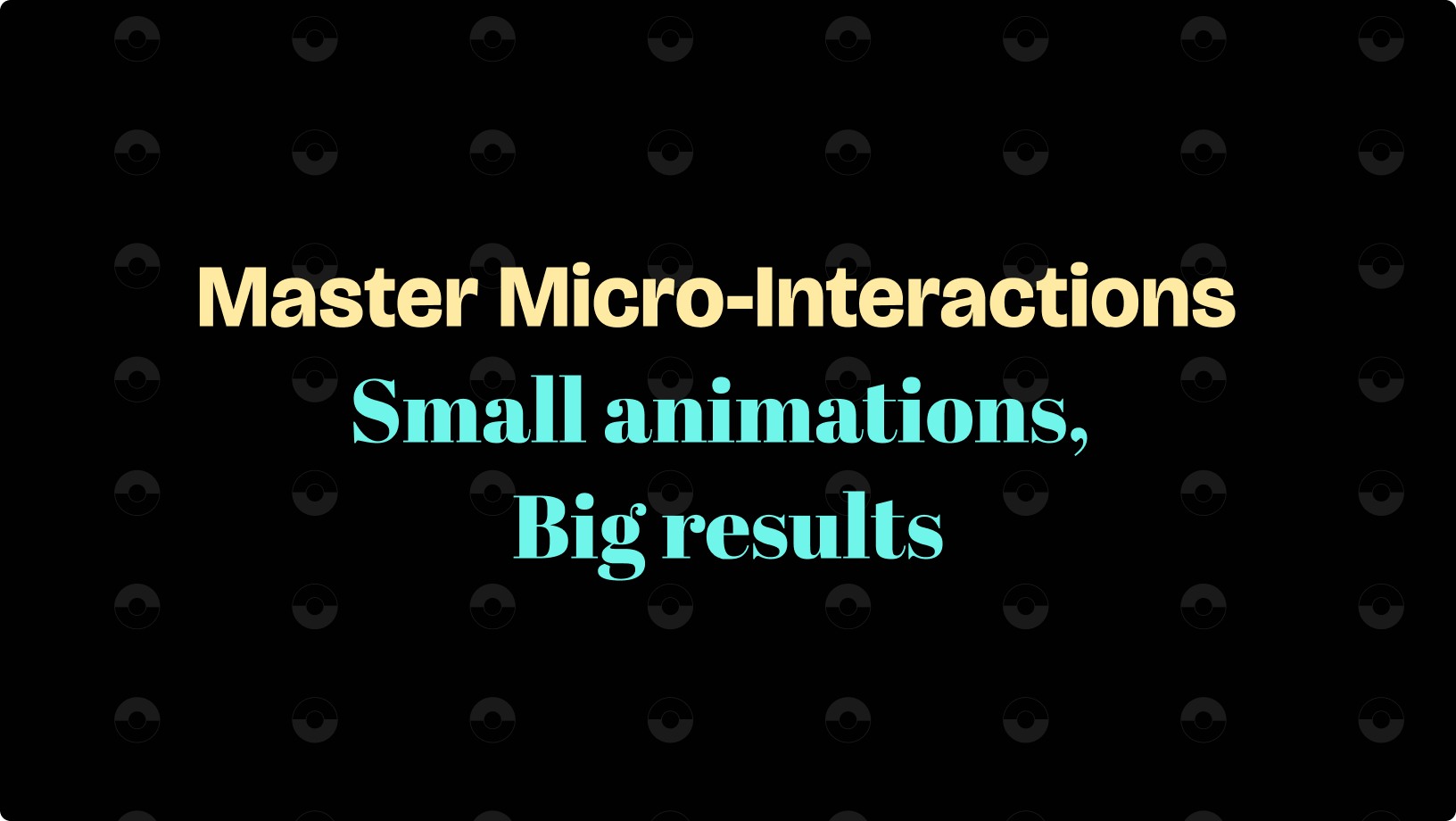🚀 The Most Engaging UI Animations in Popular Apps (With Replication Instructions)
Every app in today’s competitive market needs an edge in user retention and engagement. While superb content ensures users download an app and an intuitive design helps in retaining them, UI animation is often an overlooked factor that helps keep users engaged with the app. The small animations, transitions, and feedback on user actions significantly impact the user experience, adding delight, clarity, and fluidity while developing the app.
Popular apps like Instagram , Spotify , and Duolingo regularly engage their audience with motion design, using UI animations in such a sophisticated manner that users don’t even realize how engaging the experience has been. Responsive scrolling, fun animations, rotating buttons with motion, and dynamic transitions offer fluidity to the app. This eases navigation and makes the app fun to use. The key takeaway is that UI animations are not cosmetic —they are, in fact, important factors for engaging users and improving retention.
In this article, we will look at how leading apps use motion design to attract users, enhance user engagement, and help with retention. Moreover, we will analyze step-by-step strategies that require little coding and can be applied by anyone in their projects. Now, let’s examine the wonder of UI animations and how you can implement these techniques in your application.
🎯 Best Use of UI Animations to Increase Engagement
Animations do not just offer aesthetic appeal; they serve an essential purpose that influences user actions. Through feedback and delightful guiding, animations motivate users to extend the time spent on an app and interact with it, thus forming a bond with it. Let’s see some of the most significant reasons animations matter:
- Feedback : Provides instant animations that serve as visual confirmational feedback, making interactions feel responsive and effortless. ✅
- Inter-element/device Motion : Elements that are interchangeable and screen movement vectors need to be animated seamlessly. Excellent movements reduce hassle and improve the user experience. 🔄
- Delight and Satisfaction : Goals in creating delightful “moments of delight” are experienced inside the applications, which users enjoy, subsequently elevating emotions. ❤️
- Developing a New Brand : Distinctive animations assist in revealing the app’s characteristics and help set it apart from competitors. They can add humor, grace, or charm to the experience. 🎨
Let’s analyze how leading applications make use of these strategies to enhance retention rates.
📱 Instagram: Perfects Captivating and Fluent Animations
Content consumption is part of everything Instagram has to offer, and one of the many reasons for its incredible user engagement is the seamless and pleasing animations built into every aspect of the application, enhancing the user experience. Under Instagram’s UI design, there is a prominent focus on minimalism, which allows content to be in the spotlight while its motion design elements add the polished feel every app needs to give off effortless vibes.
How Instagram Maintains User Engagement Through Animations :
- Parallax Effects: Image and Video Scrolling : Instagram features the wonderful ability of scrolling through posts and viewing images and videos in a feed. Micro-effects are added to make scrolling not only satisfying but feel like a blend of smooth motion and parallax, giving viewers the impression of something flowing. 🌊
- Slide Story Animations : Instagram also features Stories, which are solely based on clean transitions from one slide to another. The content is progressively dynamic. The tiny round bar placed at the top helps provide users with an idea of their current place in the stories. ⏳
- Button Animations : Attribution featuring animated hearts can be used in the comment section. When a user clicks on the heart or comment buttons, tiny animations, such as a heartbeat pulse, assure users that their action has been recognized. ❤️
How to Replicate Instagram’s Animations :
- Smooth Scrolling Techniques : Smooth scrolling can be accomplished with the use of animation libraries like Lottie or CSS keyframes. These methods provide a fluid experience that eliminates harsh starts/stops associated with traditional scrolling. Rather than using snappy transitions, the fluid nature of these techniques enhances the user experience. 🌀
- Interactive Buttons : In terms of buttons, hover effects and JavaScript animations can be added through CSS to provide interactivity with users. Once a user clicks on the button, there can be responsive feedback in terms of a bounce or color change. ✨
- Progress Bar Animations : Another approach can be story-like animations where users can monitor their progress. This can be achieved by adding a progress bar animation at the top of the page that corresponds with the task (quiz, course, video, etc.). 📊
Using these strategic animation techniques greatly enhances the effectiveness and quality of mobile applications. These techniques will guarantee smoother, seamless navigation in applications similar to Instagram.
🎵 Spotify: Enriching An Audio Experience Through Animation
The world leader in music streaming, Spotify, really knows how to innovate. With the use of motion design, they do not only improve the interface but also the audio experience itself. The blending of functional animations with delightful moments makes the app a joy for every user.
How Spotify Employs Animations to Engage Users :
- Seamless Movement Between Screens : Upon tapping an album or playlist, the cover art zooms into the now-playing screen. The blend of the interface and audio makes users feel as if they are diving deeper into the music, which adds to their sense of exploration. 🎶
- Animation on Play/Pause Button : Just like every other element in Spotify, the play/pause button has an animation that is subtle yet immensely satisfying. Hovering gets the button to pulse gently, confirming the button’s interactivity. This type of motion design is called feedback animation and reduces friction in the user experience. Interaction becomes seamless. ▶️
- Now Playing Animations : Dynamic animations of the album cover are an effective way to maintain immersion within the experience. Performance feedback is also key. With every track, the album art “spins” to the left or right just a bit. Meanwhile, the progress bar of the song bounces in metronomic motions in accordance with the song’s beat. 🎧
How to Recreate Spotify’s Animations :
- Album Cover Zoom : For that added flair when users tap on the album cover, the CSS transform property, scale, can be used to zoom into the album cover. This may be accomplished through straightforward hover effects or JavaScript event handling. 🎭
- Progress Bar Animation : A progress bar that runs seamlessly along the lower part of the screen can be animated with the help of a JavaScript animation library such as GSAP. The animation should be in sync with the audio file being played so that it is in rhythm and tempo with the music. 🎵
- Subtle Hover Effects : Scale props allow users to hover over clickable elements and apply dampened hover movements. Take, for example, the play button; when a user hovers over it, it can be scaled up with CSS animation. Adjusting the button slightly or applying a gentle color change would also work. 🖱️
These changes are simple, yet they can enhance the experience of the users in your app and make the app more interactive and fun.
🎓 Duolingo: Having Fun with Learning Using Fun Animations
The flexible and extensive features have made a serious difference to apps available that help users learn languages, bending them to innovative game specifications. Additionally, users have been staying on the app for a longer period of time due to fun animations that provide a sense of achievement. Moreover, the intention of adding animated features to the app is not just to make it look good since the animation serves as fun reinforcement for the learning experience as well.
In What Ways Does Duolingo Keep Users Entertained Using Animations :
- For Correct and Incorrect Answers Animations : Duolingo provides feedback for users answering a question. Correct answers get balloons falling down from the top of the screen, and incorrect answers display a sad face animation, urging the user to try again. 🎈😢
- Reward Systems and Gamification : Also, when leveling up or unlocking new features, Duolingo uses fun animated features to celebrate these achievements. For instance, users will see a character dancing or getting a trophy animation, which signals them achieving milestones. 🏆💃
How to Replicate Animations on Duolingo :
- Reward Animations : Achievements and rewards can be animated using Lottie, which allows for fun confetti bursts or trophy icons to display when users earn something. This encourages users since they feel rewarded positively. 🎉
- Feedback Animations : For action recognition animations, triggering a “thumbs up” animation for a correct answer or a “sad face” feedback animation for wrong ones can be made using CSS keyframes or animations with JavaScript. 👍😢
- Character Animations : Progress unlocking or new content unlocking in animations can be simple using SVG Animation tools or CSS animation, and characters can be animated. 🐾
With the addition of these animations, not only will the user experience be more enjoyable, but users will actively be encouraged to return to the app.
🛠️ How to Add Engaging Animations in Your App
Using motion design to maintain a user’s attention is a clear strategy that has been adopted by successful apps, unlike apps that rely on static designs. In this case, the question arises: “How can I replicate these fancy animations and motion designs into my projects without requiring deep, extensive design and coding experience?” With these basic steps, you will be able to achieve your target:
- Start with CSS Animations : You should start learning this sought-after skill from the basics. According to us, the basics begin with CSS animations. CSS animations are lightweight and do not require a lot of effort to achieve. Simply use keyframes and animate to hover or focus on buttons, text, and even images. 🎨
- Apply Animation Libraries : If you are looking for more sophisticated motion designs, Lottie and GSAP are great animation libraries to consider. With the use of these libraries, high-end animations can be added at a fraction of the effort required. If you are looking to add vector animations, Lottie is your best bet, while if you intend to create dynamic animations associated with scrolling effects or even progress bar animations, then GSAP is the appropriate selection. 📚
- Pay Attention to Timing : The heart and soul of any animation is timing. If you put perfect timings, the user’s focus will be ensured, but if you are late, the user experience will suffer. To make effectiveness feel smooth, ease-in and ease-out timings can be used. ⏲️
- Optimize for Performance : Although animations can be enjoyable, they should never impede the app’s flow. Improve the performance of animations by employing SVGs, WebGL, or even canvas-based animation for more intricate designs. Furthermore, do not crowd the application with excessive animations—concentrate on the major highlights. 🚀
🌟 Conclusion: Use Motion Design and Enhance User Engagement
Motion graphics in user interfaces have proven to improve user experience in mobile applications. They enable seamless navigation and give a modern feel to the app, helping propel user engagement metrics. Just like we studied in case studies with Instagram , Spotify , and Duolingo , we learn that building emotion and feeling during design helps provide hooks that are leveraged during interactions to improve user delight.
By following the tips and techniques highlighted above, you can begin using animations in your app. From crafting elegant transitions to reward animations and intuitive buttons, these features, no matter how small, will significantly change the overall experience of the application for your users.
The ball is now in your court. Try out these techniques, play around with them, and see the impact of moving graphics on user engagement for your application. 🎯