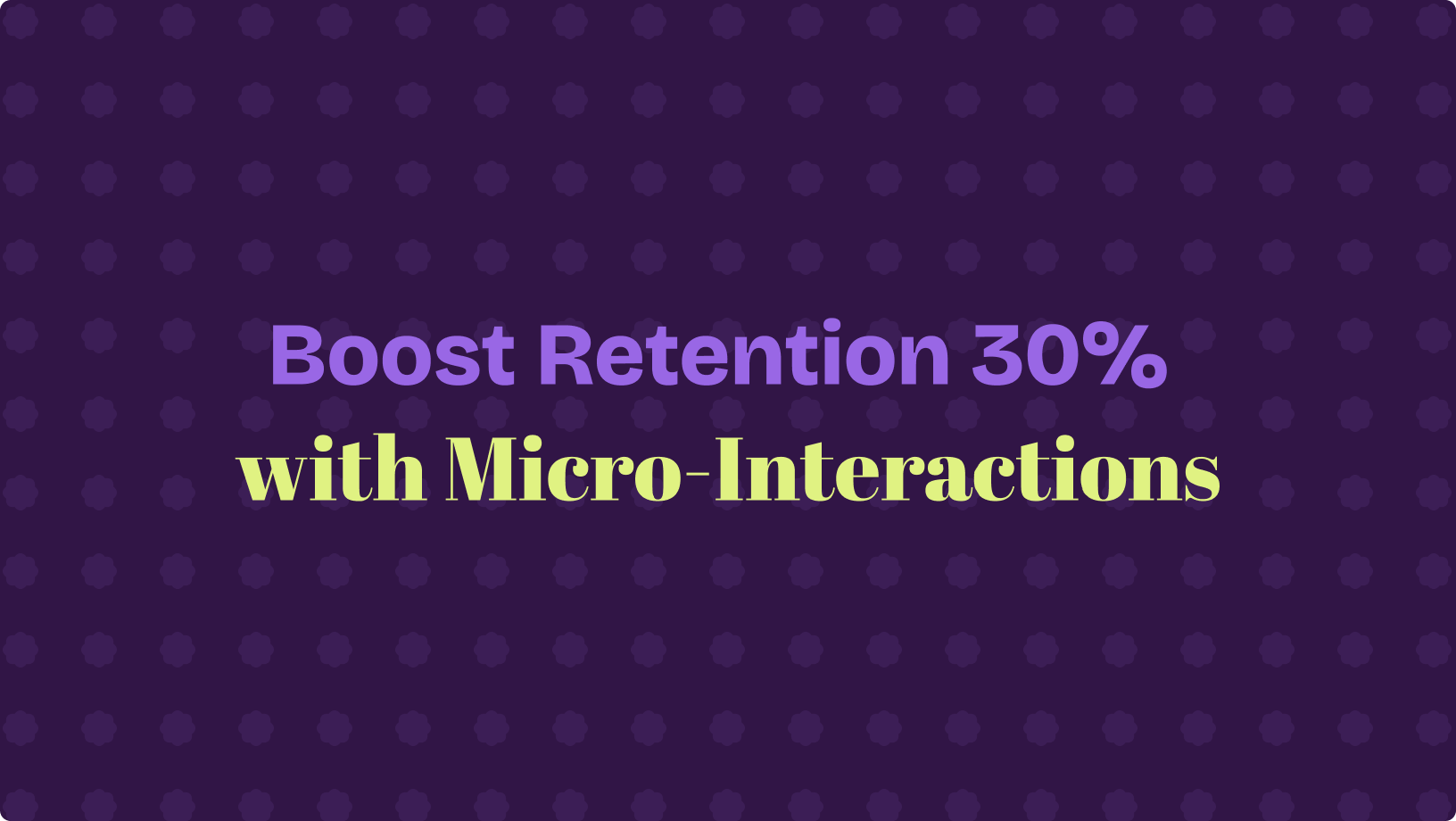Introduction: The Magic of Small Actions 🪄
Have you ever clicked a button on a website and thought to yourself, “That felt good!” ? Perhaps you’ve more deeply examined how a small action triggers a particular smooth animation, making it more interesting. That, my friend, is the charm of micro-interactions.
Micro-interactions are not merely subtle animations—they form the delightful details that assist in enhancing and shaping user experiences of applications. From guiding users and confirming actions to giving life to the app, these small yet impactful design elements play a crucial role in improving usability and engagement.
In this article, we’ll explore 10 incredible micro-interactions that can elevate your designs. Each interaction is explained with use cases, real-world examples, and tips for implementation. Let’s dive in!
1. Progress Circle Animation 🔄
Use Case : Visualizing progress or completion
Why It’s Inspiring :
Progress circle animations are excellent for showing users how far they’ve come in a task or process. They provide a sense of accomplishment and keep users motivated to complete their goals.
How It Works :
The progress circle fills up as users advance through steps, such as completing a form or finishing a task. A clean and simple design ensures clarity without overwhelming the user.
Real-World Application :
E-learning platforms often use progress circles to show course completion percentages, motivating learners to continue.
Tip :
Avoid adding too many fancy effects to the progress circle animation, as it can be distracting. A simple, clean design will always work best.
Ripplix Example :
Ripplix offers customizable progress circle animations with various design options, both circular and semi-circular. Users can control the speed and color of the animation to match their brand. To use this feature, you simply have to copy and paste a single line of code.
2. Sliding Menu Animation 🚀
Use Case : Navigation that is compact and easy to access
Why It’s Inspiring :
Well-structured, clean navigation aids in the overall user experience and satisfaction. The sliding menu animation enables hidden menus to slide in and out of view when clicked, providing a space-saving and intuitive navigation experience.
How It Works :
By clicking a menu icon, additional options or settings menus will slide out from the left, right, or top of the screen. The sliding motion can have a slight bounce for added flair, but if kept subtle, users will appreciate understated sleekness.
Why It Matters :
Compact navigation reduces clutter, especially on mobile devices, while ensuring all essential features remain accessible.
3. Button Hover Animation ✨
Use Case : Providing immediate feedback on interactive elements
Why It’s Inspiring :
This effect gives immediate responses to users, making them aware that they can interact with certain elements. Thus, usability and the user’s perception are enhanced, leading to a better overall experience.
How It Works :
Buttons change size, color, or shadow when hovered over, signaling interactivity. For example:
button {
transition: transform 0.2s ease;
}
button:hover {
transform: scale(1.1);
}
Real-World Application :
E-commerce sites can apply this feature to product images so users receive feedback when hovering over items.
Tip :
Keep hover animations subtle and functional. Overdoing it can distract rather than enhance.
4. Toggle Switch Animation 🔀
Use Case : Switching between states (e.g., on/off)
Why It’s Inspiring :
Animated toggle switches provide visual feedback when users make selections, enhancing clarity and engagement.
How It Works :
A toggle switch slides smoothly into place or bounces slightly to indicate its new state.
Ripplix Example :
Ripplix provides animated toggle switches with various colors, sizes, and transition animations. If you want to choose a toggle that slides into place or bounces into position, Ripplix allows for these animations with little coding.
5. Icon Expansion Animation 💡
Use Case : Exposing hidden options or actions
Why It’s Inspiring :
The icon expansion animation is a simple method to grant users access to additional options without overwhelming them. This effect allows icons to expand smoothly to offer more controls or features.
How It Works :
When clicked, an icon expands outward, revealing extra options or tools before collapsing back when deselected.
Real-World Application :
Social media apps often use this for sharing buttons, where one icon expands to reveal multiple sharing options.
6. Notification Bounce Animation 🔔
Use Case : Drawing attention to important alerts
Why It’s Inspiring :
The gentle bounce notification animation calls attention to important actions without aggressive movements. Users are motivated to take action, whether reading a new message, checking a new task, or responding to an alert.
How It Works :
Notifications bounce lightly to grab attention, ensuring users notice them without feeling annoyed.
Tip :
The bounce should be kept mild. An excessively high bounce will become annoying over time.
Ripplix Example :
Ripplix allows users to customize bounce animations by adjusting strength, length, and style. Make the bounces lively yet soft enough to make alerts distinct but not jarring.
7. Tooltip Animation 📝
Use Case : Providing extra context or guidance
Why It’s Inspiring :
Tooltips are a great way to guide users, but animated tooltips elevate the experience by drawing attention without breaking the flow.
How It Works :
Tooltips animate into sight when hovered over, ensuring users notice them while maintaining a seamless experience.
Real-World Application :
Use tooltips to explain complex features or highlight key functionalities within your app.
8. Accordion Reveal Animation 🎵
Use Case : Hiding and displaying content
Why It’s Inspiring :
Accordion reveal animations are a great way to show or hide content without inundating the page. Sliding content in and out gives users a good sense of flow without overwhelming them.
How It Works :
An accordion panel expands to reveal additional content when clicked and collapses back when clicked again.
Real-World Application :
Implement this for FAQ sections, long-form articles, or product descriptions where users may want to expand content at their own pace.
9. Scroll Indicator Animation 📊
Use Case : Long-form content or multi-step forms
Why It’s Inspiring :
Scroll indicator animations help users understand how far along they are in reading an article or filling out a form.
How It Works :
A progress bar or dot indicator updates dynamically as users scroll or complete steps.
Real-World Application :
Use this for blogs, tutorials, or checkout processes to keep users informed about their progress.
10. Ripple Effect Animation 🌊
Use Case : Adding delight to clickable elements
Why It’s Inspiring :
The ripple effect adds a playful touch to interactions, making clicks feel satisfying and engaging.
How It Works :
When a user clicks a button, a ripple effect radiates outward from the point of contact.
Real-World Application :
Google’s Material Design popularized this effect, which works well for buttons, cards, and other interactive elements.
Conclusion: Start Small, Dream Big 🎯
By adding these 10 incredible micro-interactions into your projects, you can improve your designs to their fullest potential. From a playful ripple effect to a smooth transition while toggling, each micro-interaction is capable of providing delight and functionality simultaneously.
Start off small and test these ideas, and keep pushing the boundaries of your designs. You will be appreciated for this by your users.
Happy animating! 🎨
You can visit Ripplix today for their extensive library of animations to improve your designs seamlessly.